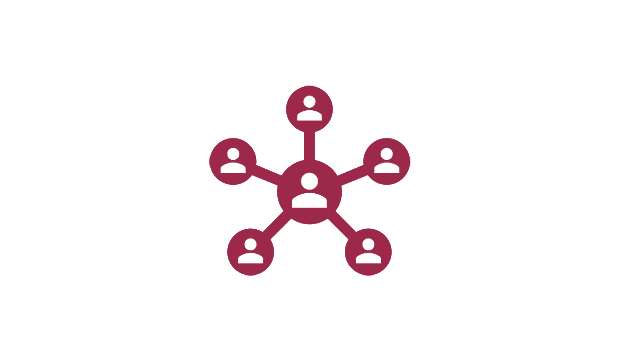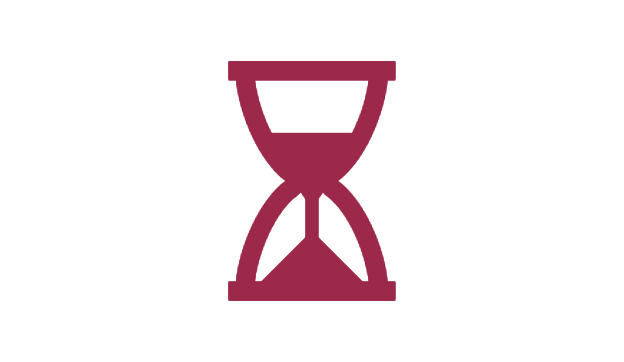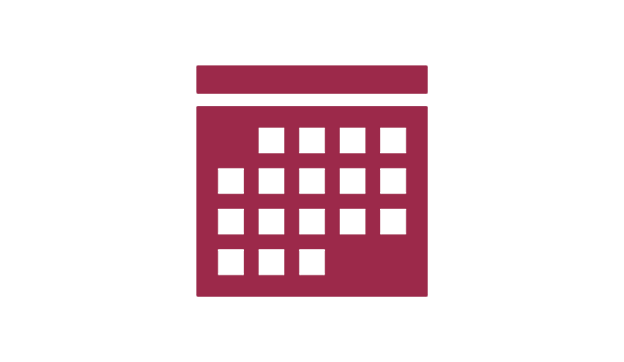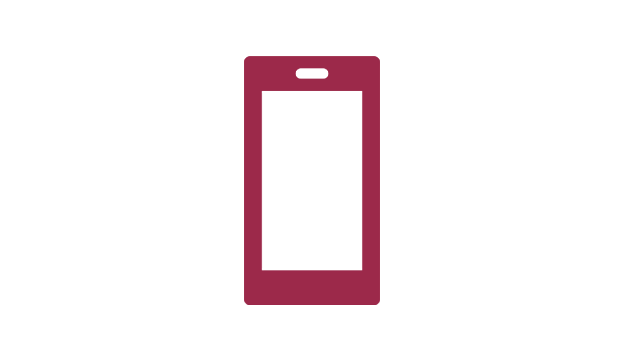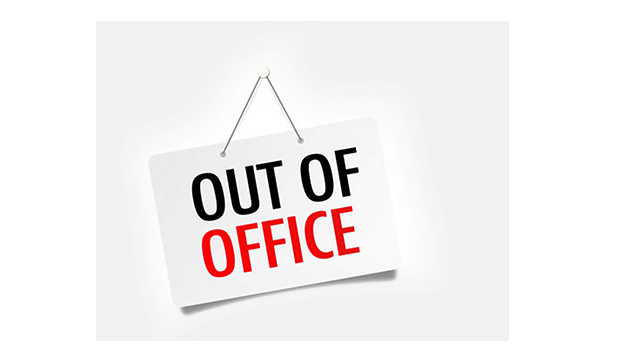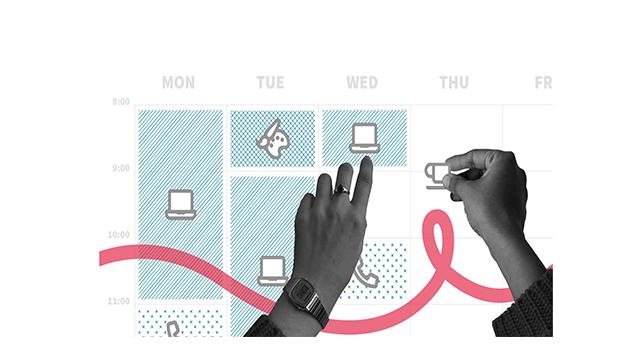TimeCheck
TimeCheck - Time Attendance
Web-based Enterprise level Attendance Management
Timecheck, is a next generation enterprise grade web & mobile enabled time and attendance management software power packed with advanced features to automate timekeeping and reduce administrative burdens. Developed innovatively with custom & special features to handle the various attendance requirements of your organization, even the most complex shift rules for your diverse workforce.Quote